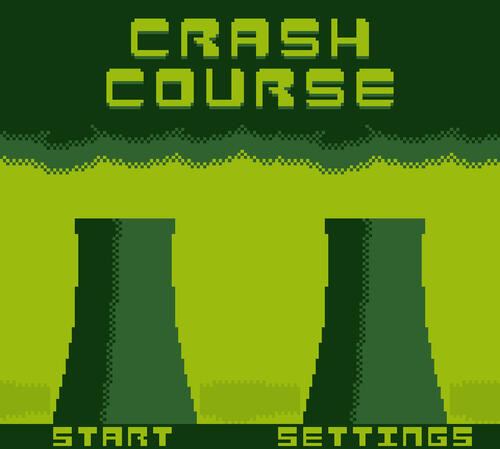Scarlet Rose
She/Her
Games · Graphics · Design
About
I'm an aspiring game developer currently studying game design at South Gloucestershire and Stroud College. I particularly focus my studies towards game mechanics, UI/UX and tech art. I'm most experienced with Unreal Engine, but I also have experience with Unity, Godot and GameMaker Studio.I also create pixel art, animated wallpapers for Wallpaper Engine and sometimes music. Formally, I was a competitive DOOM Eternal player, featured on Bethesda's Friday Night Fights program as Miss Heartbeat. I'm always trying to learn and improve at what I do with a positive attitude, whether it's design, programming or gaming.
Portfolio
Project Bloom
A HUD system combining complex
materials with procedural animation.
En Garde
A fighting game project to learn 3D
animation and multiplayer gameplay.
Crash Course
My first game project in Unreal,
a short Gameboy-style platformer.
Pentacle Menu
My first experiment with UI materials,
an immersive menu design.
Crash Course
Crash Course was a small game project I worked on in order to learn Unreal Engine before I started studying games design at college. The aim of the project was to create a game all about limitations, so I replicated the style of one of the most limited yet successful games consoles: the original Gameboy, also known as the Dot Matrix Game.
Gameplay
Crash Course is a puzzle platformer with grid-based movement. The central mechanic is the jetpack , which allows the player to fly around obstacles and hazards, but has a limited supply of fuel.
Visual Design
The visuals were built to consider every limitation of the DMG console - most notably the colour palette and screen resolution, but also draw limits, tile sizes and even tile maps.
Aseprite was my tool of choice to create the art assets as it features many tools to assist with tiling and colour management. A specialized music sequencing program called hUGETracker was used to create faithful sound effects.

The title screen in particular takes inspiration from the parallax scrolling methods seen in The Legend of Zelda: Link's Awakening and "Oh!" by Snorpung.
Gallery
Further Information
Project Report
This document details my process from inception up until the first build I presented when I started college.
Design Document
The original design document contains more information about the limitations I imposed on myself, as well as unfinished mechanical concepts.
Project Bloom
This project was my first attempt to introduce procedural animation to my UI materials. It was produced in only two weeks as part of a college unit with the theme of environmentalism. It is loosely based on a simple game concept I came up with for the theme, but the gameplay ideas were only an excuse to design the UI.My aim for this project was to develop my UI material skills that I initially gained while working on my Pentacle Menu project with a stronger visual style and gameplay-oriented design.
Paint Material Function
The UI relies on a material function I created that allows shapes to be rendered as flowing paint using SDFs. This central function supports a number of parameters which offer full customisation of colour, outline thickness and even paint style.

Health System
The player's health is represented by a flower, which blooms when at max health, but will wilt away when damage is taken.
Each of the ten petals represents 10% of the player's health, while the stamen in the middle also changes colour according to the total value.

Ability System
Each of the five abilities is represented by a colourful pod growing from the plant's stalk. Individual pods are customised using material instances to add unique icon textures and colour palettes for each ability.

The pods become ripe and full while the ability is active, and shrink when used - regrowing while the corresponding ability is on cooldown.
Reticule System
I also created a dynamic reticule system similar to many first person shooters using my paint rendering function.
The player's accuracy is represented through the space between the crosshairs.


Mutiple styles and parameters are included to support customisation and contextual changes.
Further Information
Style Guide
The style guide contains more information about the design decisions and aesthetic inspiration that drove the project.
Production Journal
This document details the step-by-step process I followed over the course of production.
Be aware that some documents were written specifically for college work and may not always provide full context. They may also be slightly out-of-date, as I often update my projects after the official work has been completed.
Pentacle Menu
This project is a full main menu system built using the Common UI plugin for Unreal Engine. The goal was to use UI materials to make a fully immersive interface experience, inspired by the sixth console generation.My work on this system marked the point when I started specialising into UI/X design and technical art. I've learnt more from working on this project compared to any of my other works so far.
Material Coding
This was my first dive into material code, but many of the concepts I learnt over my work on the materials felt natural to me due to my previous work with image editing and VFX.
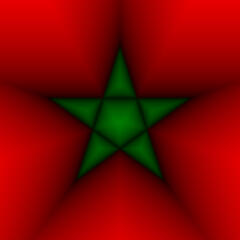
The bulk of my work on materials was dedicated to Signed Distance Fields (SDFs), which allowed me to render complicated shapes using mathematical funtions instead of textures.
Main Menu Stack
The main menu stack is the heart of the project, featuring six buttons each forming a section of a pentagram. Combined with the pentacle ring for additional information and padding, multiple iterations of the menu can be stacked onto each other to create an immersive navigation experience.
The menu system is fully animated and works seamlessly with mouse, keyboard and gamepad input and even includes dynamic button prompts.

Flyout Sub-Menus
In addition to the main stack, I created the flyout menu system to deal with more advanced controls such as checkboxes, sliders and multiple-choice options. These menus can handle an infinite number of options using a scrolling list.

The flyout system was made to be as simple and extensible as possible to streamline the design process of each sub-menu.Using named slots, it was possible to extend the functionality of each button with additional widgets.
Further Information
Production Journal
This document details the step-by-step process I followed over the course of production.
Be aware that some documents were written specifically for college work and may not always provide full context. They may also be slightly out-of-date, as I often update my projects after the official work has been completed.
En Garde
En Garde is a small gameplay prototype for a multiplayer fighting game based entirely on fencing. It was my first foray into 3D animation, despite initially being a gameplay-focused project.
Gameplay
The gameplay was built to emulate real rulesets for épée fencing. Instead of a health system, the game counts points for each individual hit scored by each player and the first to 15 points wins the bout.The controls were initially designed to be more complex, but were scaled back to fit a tight schedule after the lofty animation workload became apparent.
Players can move along the piste, perform a thrusting attack or parry. Successful parries deflect incoming attacks, stun attackers, and allow defenders to riposte.

Animation and Modelling
Several animations were created for the project using Autodesk Maya and implemented using Unreal's animation blueprint system. Animatons draw reference from a variety of real-life sources, inlcuding footage from the Olympic Games and training material.
Animations havge a semi-realistic style, with slightly exaggerated movements to add flare and telagraphing.
UI Design
The entire UI was created in only a couple of days and was based on the score display from the Tokyo 2020 Olympic Games using only the default fonts included with UE5.
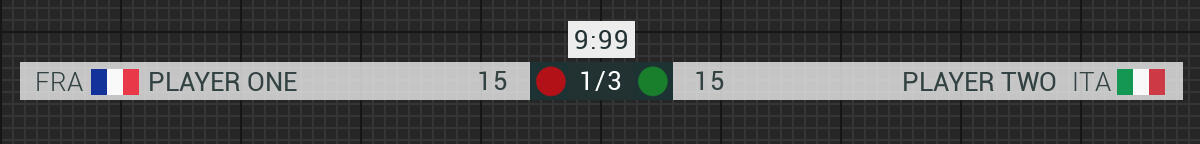
The HUD displays information on the current round, round time and player points, all of which are completely functional within the gamemode itself. The score counters even change during overtime to highlight the player with priority.
The UI is fully animated to make transitioning between rounds as seamless as possible.

Further Information
Production Journal
This document details the step-by-step process I followed over the course of production.
Be aware that some documents were written specifically for college work and may not always provide full context. They may also be slightly out-of-date, as I often update my projects after the official work has been completed.
Contact
Interested in my work and want more details about a particular project, want to know more about my skills and experience, or have a business enquiry?
Get in touch over email or send me a connection request on LinkedIn.